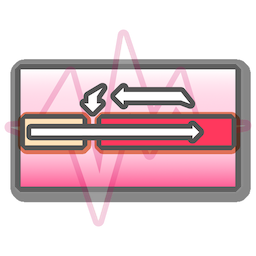
IntroloopAudio
We will create one IntroloopAudio asset file (a ScriptableObject) per each music you would like to play.
Creating IntroloopAudio
Right click inside Project pane then Create > Introloop > Introloop Audio.
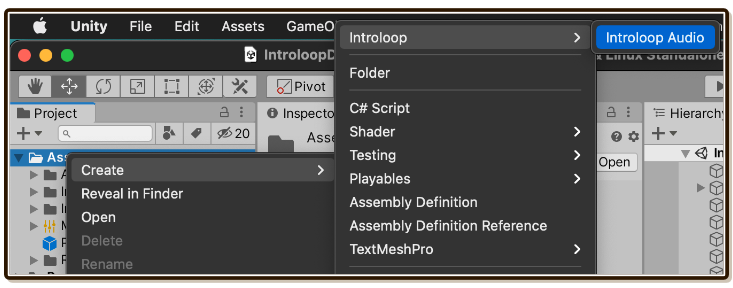
You will use this IntroloopAudio asset instead of original AudioClip as an input to the IntroloopPlayer, which replaces AudioSource.
Connect AudioClip reference
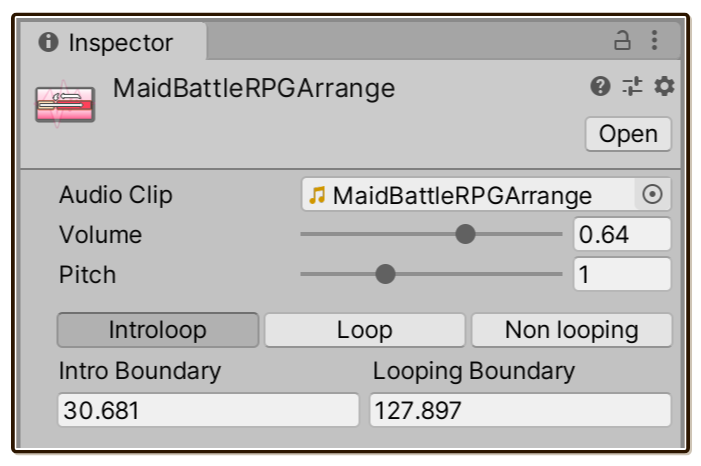
Inspect your new IntroloopAudio asset and connect your AudioClip to the asset reference box.
IntroloopAudio is not replacing AudioClip, just referencing it. You can and should adjust import settings on your AudioClip as you see fit.
Enter the boundaries
Enter the Intro Boundary and Looping Boundary time value you got earlier. Unit is in seconds. Unity's default floating point editor allows precision up to 3 points.
You can also set a default volume here which is convenient for balancing music level, since normally Unity cannot store playback volume information in the AudioClip directly. You can also set a constant pitch modification that applies on play.
Warning
Unlike AudioSource, you cannot change pitch dynamically while playing, since that would wreck the precise scheduling required to perform looping stunts.
There are 3 playback modes to choose from, which you can set per IntroloopAudio.
The Introloop mode is the main attraction of this plugin. It loops from somewhere in the back to somewhere in the front, not necessarily at the very beginning and the very end.
Loop and Non looping is for playing like Unity normally did with
loopchecked and unchecked inAudioSourcerespectively.For these 2 modes the boundaries is ignored. They exist for interoperability with introlooping audio. For example, you can crossfade from introlooping audio to a non-looping audio.
You also gain Introloop features unrelated to looping, such as automatic audio unloading, volume per music, etc. You can use the same API set to play all your music whether introloop or not, which may simplify your C# code instead of having both
AudioSourceway andIntroloopPlayerway at the same time.
Next step
Now that you have got your music setup in IntroloopAudio, it is time to play! We use a MonoBehaviour component called IntroloopPlayer for this. Head to Getting Started/IntroloopPlayer next.