Demo and Samples
Samples are inside Unity which you can inspect and see how everything connects, which requires a purchase of Introloop since it is included inside the package. Demo is the same as Samples but is a build so you can download try even without purchasing Introloop.
Available platforms for demo builds are : Windows, macOS, Android (APK), iOS (Xcode Project). Unfortunately, WebGL demo which could have been convenient is not available due to WebGL not supporting schedule methods on AudioSource, a core method that Introloop is built on.
Getting samples
Follow instructions in Getting Started/Installing until you unzip Samples~.zip. There is a folder inside Samples~ named IntroloopSamples. You can copy it out of Samples~ into your game so Unity starts importing it.
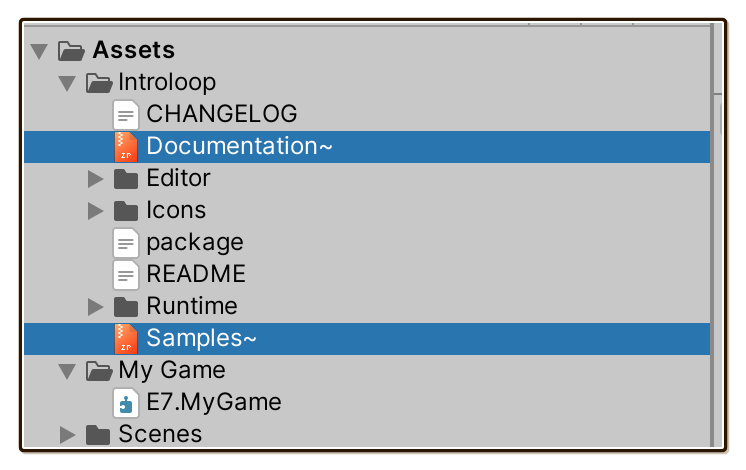
If you keep going and make it full-UPM, Samples can be imported by pressing "Import" button in Package Manager window while inspecting Introloop entry.
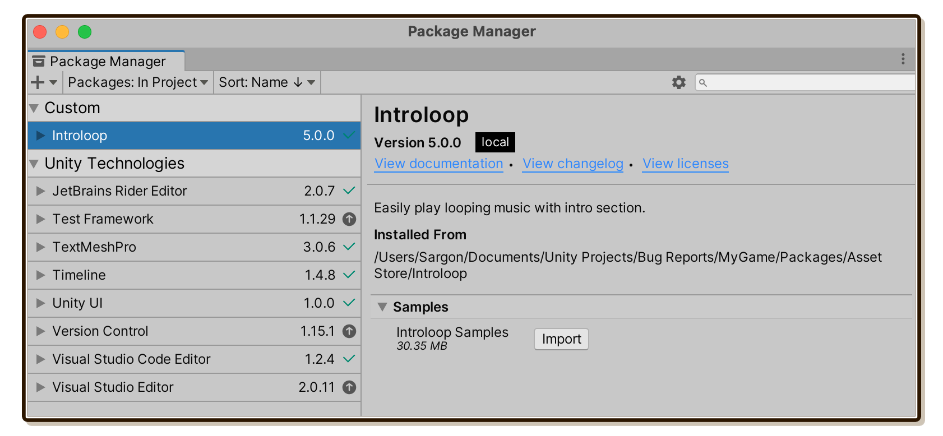
Structure
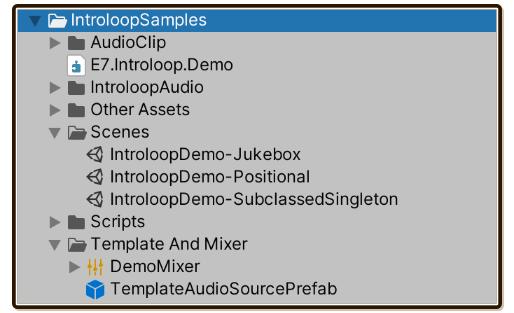
There are 3 scenes in one sample, which share some common resources. Everything is wrapped in Assembly Definition (.asmdef) named E7.Introloop.Demo, it is linking to E7.Introloop to simulate usage from your perspective.
Scenes
Jukebox
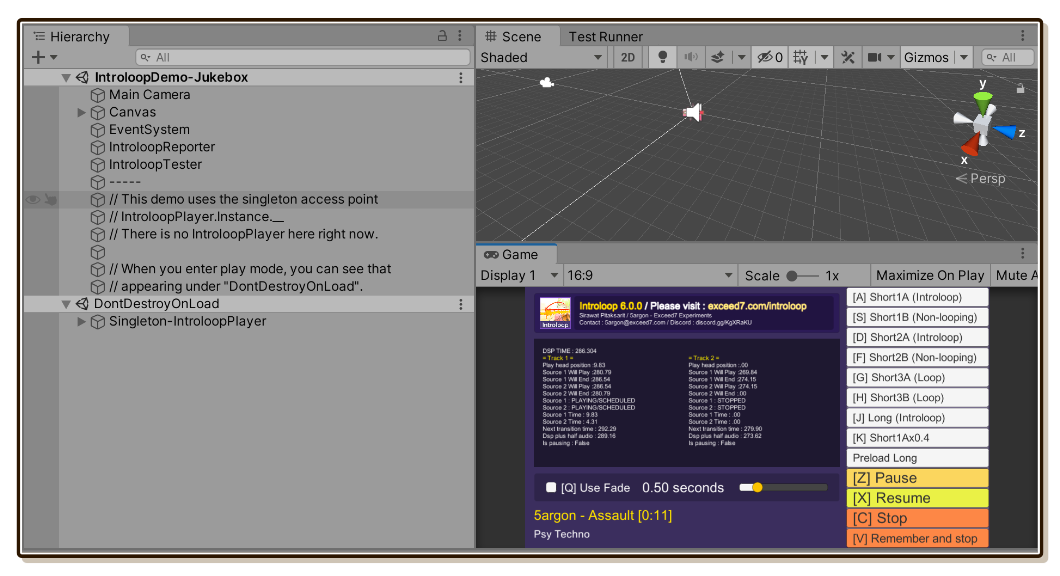
Call some common public APIs on IntroloopPlayer by clicking buttons or pressing keyboard keys, while seeing detailed debug information rapidly updating in real time.
This demo uses the singleton instance feature, and also using SetSingletonInstanceTemplateSource to make that instance starts with the correct output AudioMixerOutput.
- As a demo :
- Windows : https://exceed7.com/dl/introloop-demo-jukebox-windows
- macOS : https://exceed7.com/dl/introloop-demo-jukebox-macos
- Android (APK) : https://exceed7.com/dl/introloop-demo-jukebox-android
- iOS (Xcode Project) : https://exceed7.com/dl/introloop-demo-jukebox-ios
Positional
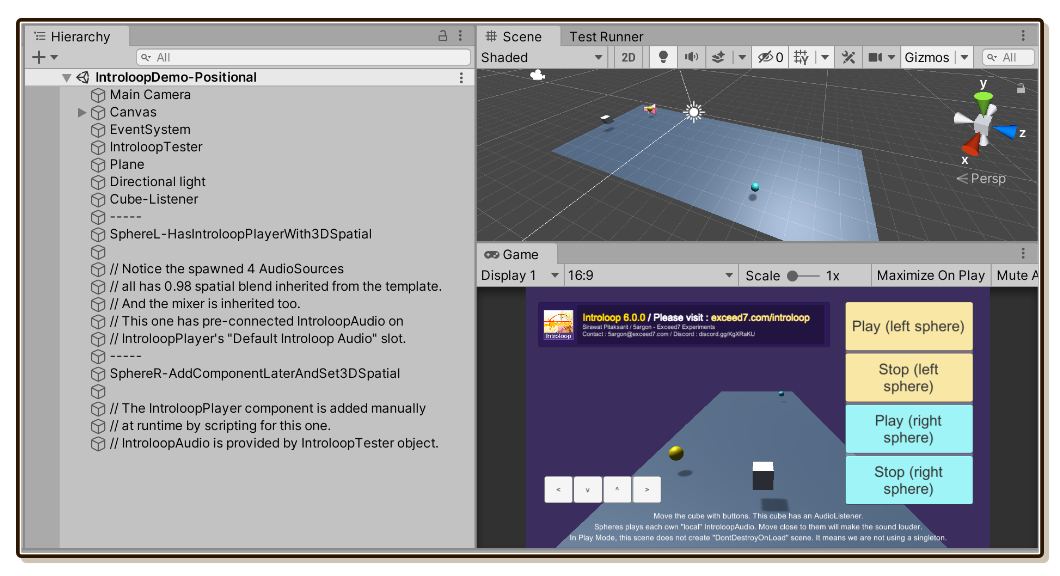
Buttons can control 2 positional IntroloopPlayer in the scene. The left one used pre-connected Default Introloop Audio and pre-connected Template Resource on-scene. The right one has nothing and setup everything at runtime.
You can move the listener object by pressing directional button on the screen. Because all the templates configure underlying AudioSource to be 3D, you can hear the audio fades in and out as you move the listener around.
- As a demo :
- Windows : https://exceed7.com/dl/introloop-demo-positional-windows
- macOS : https://exceed7.com/dl/introloop-demo-positional-macos
- Android (APK) : https://exceed7.com/dl/introloop-demo-positional-android
- iOS (Xcode Project) : https://exceed7.com/dl/introloop-demo-positional-ios
Subclassed Singleton
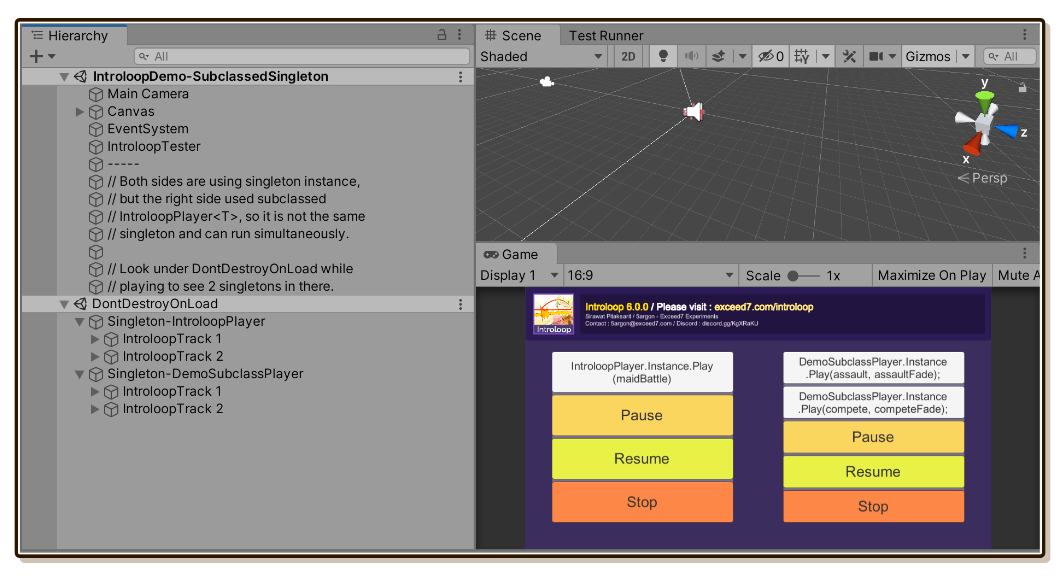
This demo shows how to use the special IntroloopPlayer<T> subclassing, which grants you a new set of singleton instance under any custom name. The proof is that you can hear 2 independent Introloop audio at the same time, and there are 2 game objects under that DontDestroyOnLoad scene.
- As a demo :
- Windows : https://exceed7.com/dl/introloop-demo-subclassed-singleton-windows
- macOS : https://exceed7.com/dl/introloop-demo-subclassed-singleton-macos
- Android (APK) : https://exceed7.com/dl/introloop-demo-subclassed-singleton-android
- iOS (Xcode Project) : https://exceed7.com/dl/introloop-demo-subclassed-singleton-ios