Demo And Samples
Both "Demo" and "Samples" are in fact made from the same thing : Unity scenes.
Demo
Demos are free online WebGL builds that use Tiny Ambience which you can play with for free before purchase.
While demo being online is convenient for you, WebGL is actually not officially supported. The demo cheated by using Compatibility Mode which turns off some features that would otherwise make the bug occurs on WebGL.
Samples
Samples are setup examples you can make it appear (import) in your Assets folder. It requires you purchased Tiny Ambience first.
Follow the Installing guide until you unzip Samples~.zip. The samples are in that archive. If you decided to continue and upgrade the install to UPM reference, samples are even easier to access via Package Manager.
Unlike WebGL Demo, in editor you can hear Tiny Ambience in its full feature if your build is not selected to WebGL, plus you can also inspect around to see how they were assembled.
Structure
Each imported samples are wrapped individually in .asmdef (E7.TinyAmbience.DayAndNightDemo and E7.TinyAmbience.VariationsDemo). This is to simulate usage from outside perspective. It references to E7.TinyAmbience in the package, just like your game would.
Available Scenes
Day and Night Demo
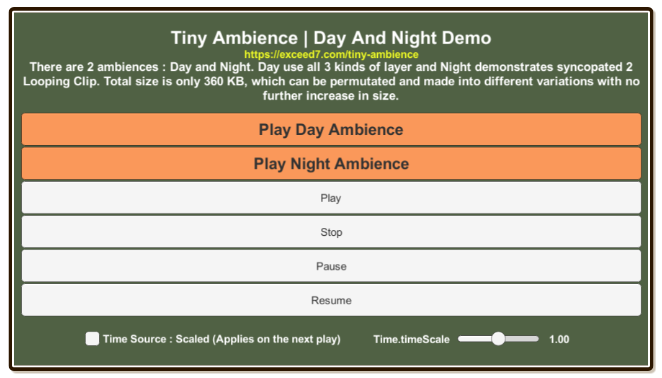
Buttons to control playback of 2 ambiences representing day and night. The purpose is to showcase available actions that you can issue to the AmbienceSource, a parallel of AudioSource.
"Day" Ambience contains usage of all 3 layer modes (Looping Clip, One Shot Program, Timeline). "Night" Ambience uses only Looping Clip, but stacked and syncopated so it sounds less repetitive.
- As an online Demo : https://exceed7.com/tiny-ambience/demo/day-and-night/
- As a Sample : You can import in Unity to learn how to assemble all 3 layer modes by inspecting the Day ambience asset, or inspect th Night ambience asset to see that even if just Looping Clip layers (multiple of), we could also make something nice.
Variations Demo
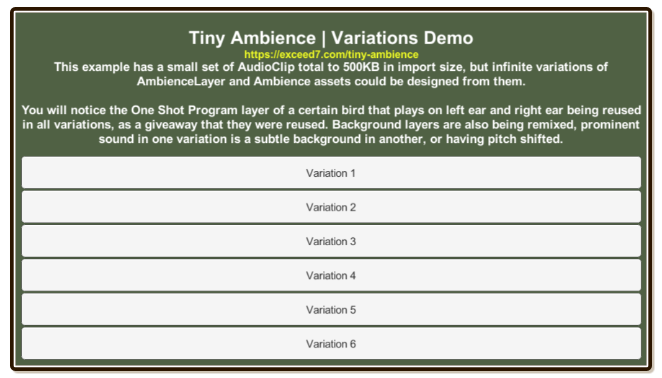
A bunch of buttons that plays slightly different variantion of ambience of the same location. The point of this demo is to prove that many variations could be made from small central resource of AudioClip. Each variation intentionally has noticable overlaps to make it obvious that they are using the same resources. (e.g. Same birds, same river sound.)
- As an online Demo : https://exceed7.com/tiny-ambience/demo/variations/
- As a Sample : Inspect each variation to see how
AmbienceLayerassets are linked to multipleAmbienceassets (one to many). You may also try to mute the volume of some layers to listen what is what more clearly.