Demo and Samples
Samples are inside Unity which you can inspect and see how everything connects, which requires a purchase of Modular Footstep since it is included inside the package. Demo is the same as Samples but is a build so you can try even without purchasing Modular Footstep.
Demo are built as a WebGL player, you can try stepping around right on your browser and listen to the footsteps.
Getting samples
Follow instructions in Getting Started/Installing until you unzip Samples~.zip. There is a folder inside Samples~ named WalkAndJumpDemo. You can copy it out of Samples~ into your game so Unity starts importing it.
If you keep going and make it full-UPM, Samples can be imported by pressing "Import" button in Package Manager window while inspecting Modular Footstep entry.
Structure
Walk and Jump Demo
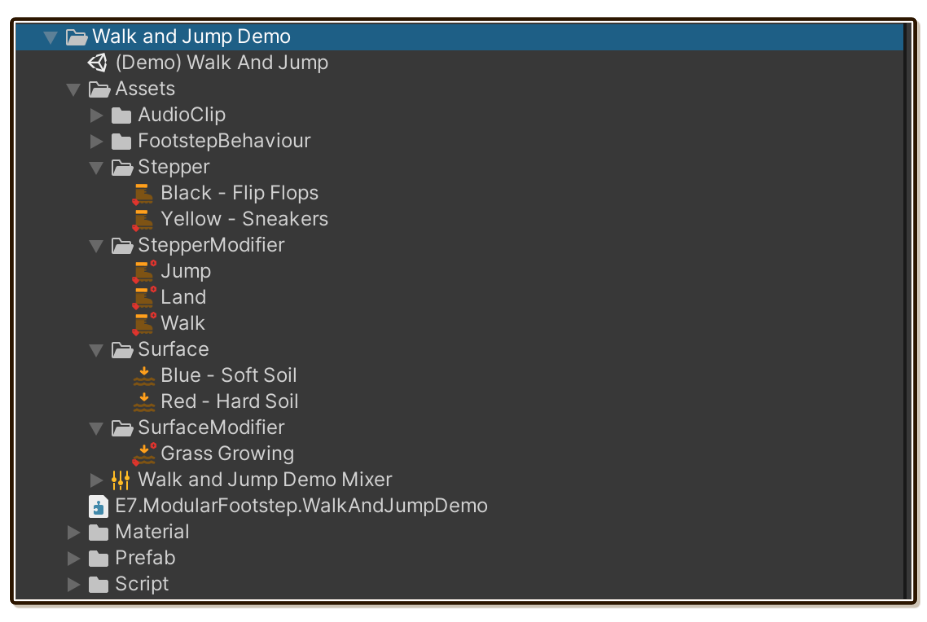
That only 1 scene is the demo. Everything are wrapped in an Assembly Definition (.asmdef) named E7.ModularFootstep.WalkAndJumpDemo and is referencing E7.ModularFootstep, just like how your game would.
The Official FootstepBehaviour Packs
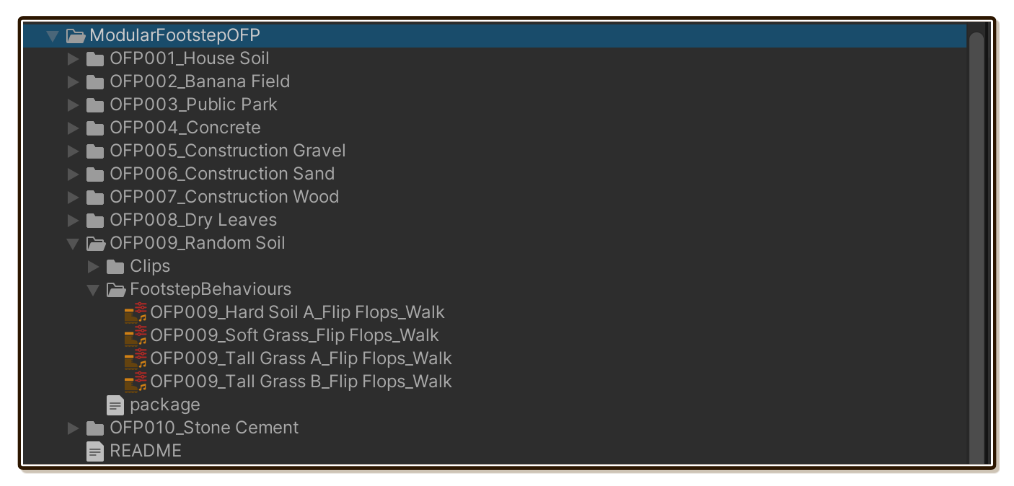
Your purchase comes with free footsteps! I performed, recorded, and edit all these with my own feet and shoes. There is no license complications. You gain permission to use these commercially as long as you have purchased Modular Footstep.
These are not just a bunch of AudioClip, the clips that are intended to be in the same set of variation are already put together into FootstepBehaviour for you as well. There are 2 folders in each "pack" : Clips and FootstepBehaviours.
This is not really a demo nor samples, but a resource you can use in your game. They can also be used as a quick placeholder before you can make something suitable for your game.
This is actually intended to be a subset of all FREE FOOTSTEPS I provide for download in the website. Right now the total size is still small I can include together with package download without bloating it too much, but not so sure in the future. Please check out the FREE FOOTSTEPS tab for more details.
Scenes
Walk and Jump Demo
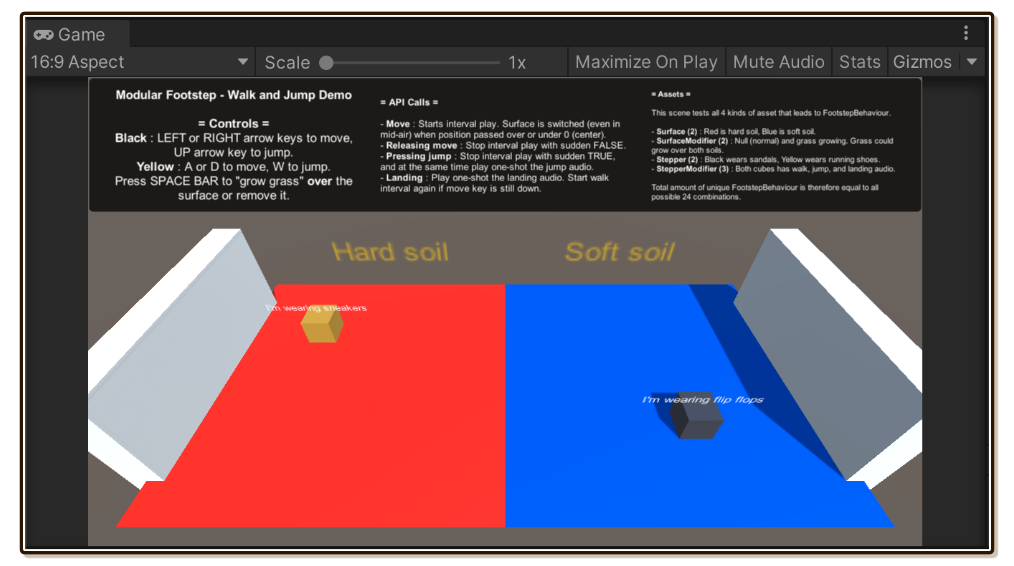
Online WebGL Demo : https://exceed7.com/modular-footstep/demo/walk-and-jump
Behold the default Unity cube that could make the most realistic footstep sounds ever. This demo highlights combination of all 4 resolving assets at the same time, plus various ways to play them.
- Two cube represents 2
Stepperasset. - Two plane represents 2
Surfaceasset. - Press spacebar to toggle "grass", which represent toggling between
nulland non-nullSurfaceModifierasset. (2) - 3 Available
StepperModifierwhich are walk, jump, and land.
In total, this demo has a whopping 24 (2 * 2 * 2 * 3) FootstepBehaviour to be selected! (There are more than 24 AudioClip involved, since it has several variations to randomized from.)
To select which FootstepBehaviour to play, use WASD or arrow keys to independently control the cubes :
- Use left/right or A D to move the cube. On start holding, it starts playing in interval mode with all related assets (
Stepperfor the cube,Surfacefor where the cube is right now,SurfaceModifierwhether the grass is on or not, and lastlyStepperModifierthat represents walking.) - Up or W button make the cube jump, which will use "Jump" and "Land"
StepperModifierinstead and in one-shot mode.