 Safe Padding
Safe Padding
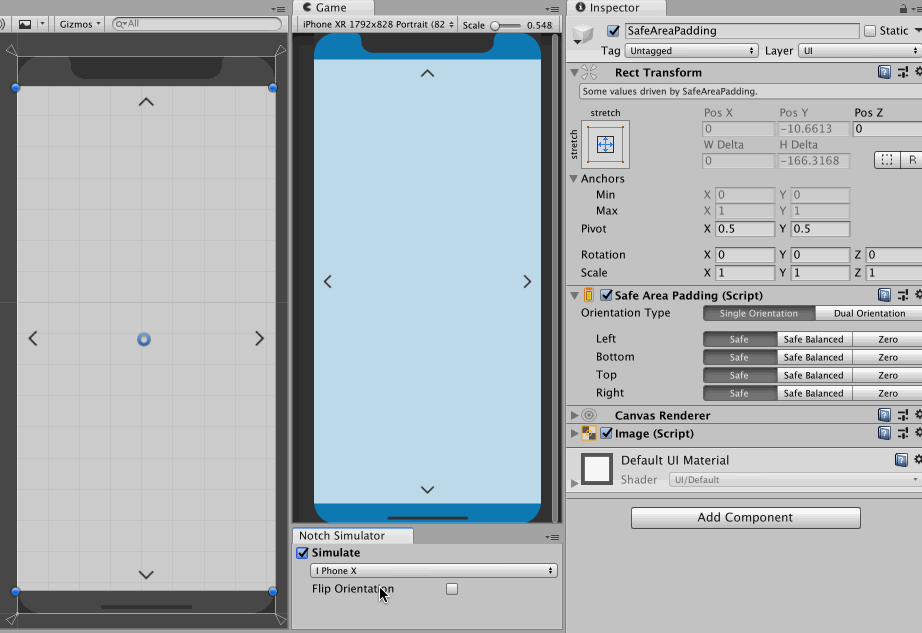
SafePadding component trust the return value of Screen.safeArea and pad the RectTransform accordingly. If you anchor your child UI game objects on the padded side of the parent with SafePadding, you have avoided the notched area naturally with uGUI's auto-layout system.
How it works
It can "drive" the RectTransform thanks to ILayoutSelfController and UIBehaviour. Meaning that several values will be greyed out so you can't modify it by mistake.
- You should attach this script to a direct child of top level
Canvas, or a deeper child of full-canvasRectTransform. - It will drive the anchor points to full stretch. The
RectTransformnow enters "offset from each side by how much" mode. Screen.width/heightis divided by values fromScreen.safeArea, producing relative safe area.- Relative values are not usable, it bubbles up until found a
Canvas. It will ask forRectTransformfrom thatCanvasto make the relative value meaningful. - Then it will drive self's
RectTransformother values according to relative safe area applied toCanvas'sRectTransform.
Settings
Padding modes for each side
For each side in your current orientation, you can select from 3 modes.
- On : Pad this side according to
Screen.safeArea. - Balanced : Pad this side according to
Screen.safeArea, but if the opposite side has a larger padding then pad by that value instead. - Off : The padding will be zero, edge of your
RectTransformwill be locked to the canvas's edge.
Note that each side is referring to the device not its RectTransform this component is attaced to. (e.g. top = top edge of the phone.) Therefore, even if the entire canvas is rotated 180 degree, the "top" is still referring to the top edge of the phone.
Orientation Type
If your application supports both portrait and landscape you could choose DualOrientation here. But such a game is rare so the default value is SingleOrientation. The choice will only show up if your Player Settings is configured such that both orientations are possible.
When you use DualOrientation your prior padding settings will become the portrait ones, and you will get a separated landscape paddings to setup. Your previous orientation will no longer applied to landscape orientation. If you switch back to SingleOrientation the portrait paddings works for both orientations again.